本文以自定义模型为例,对使用VitisAI进行模型量化部署的流程进行介绍
Workflow
数据集为fashion_mnist
使用Tensorflow2搭建一个简单分类网络并进行训练,导出模型文件
使用VitsiAI docker中的vai_q_tensorflow2工具进行模型量化和校准,得到校准模型文件
使用VitisAI docker中的vai_c_tensorflow2工具进行模型编译,生成能够部署在DPU上的模型文件
编写模型推理程序(Python),并将推理程序、编译后的模型文件以及测试图片导入设备中,运行推理程序进行图片分类
Train
keras内置了fashion_mnist数据集,该数据集是小尺寸商品分类数据集,由28x28的单通道灰度图构成,训练集为60000张图片,测试集为10000张图片
导入包并加载数据集
1 | import cv2 as cv |
查看数据集
1 | print(train_images.shape) |
1 | (60000, 28, 28) |
保存一些测试数据为图片
1 | def test_image_save(images, num=32): |
构建模型并打印summary
1 | train_images = train_images.reshape((60000, 28,28,1)) |
1 | Model: "sequential" |
编译并训练模型
1 | model.compile(optimizer='adam', |
1 | Epoch 1/20 |
在测试集验证精度并保存模型为.h5文件
1 | test_loss, test_acc = model.evaluate(test_images, test_labels, verbose=2) |
精度还可以吧,毕竟只是随便搭个模型验证流程用的
1 | 313/313 - 1s - loss: 1.0434 - accuracy: 0.8792 |
Quantization and Compile
VitisAI的量化和编译工具在docker中。VAI(VitisAi)量化器以一个浮点模型作为输入,这个浮点模型可以是Tensorflow1.x/2.x、Caffe或者PyTorch生成的模型文件,在量化器中会进行一些预处理,例如折叠BN、删除不需要的节点等,然后对权重、偏置和激活函数量化到指定的位宽(目前仅支持INT8)
为了抓取激活函数的统计信息并提高量化模型的准确性,VAI量化器必须运行多次推理来进行校准。校准需要一个100~1000个样本的数据作为输入,这个过程只需要unlabel的图片就可以
校准完成后生成量化过的定点模型,该模型还必须经过编译,以生成可以部署在DPU上的模型
Quantization the model
由于训练模型使用的是Tensorflow2,因此这里必须使用docker的vai_q_tensorflow2来进行量化,读者如果使用的是其他框架,请使用对应的量化工具。请注意这里的vai_q_tensorflow2等量化工具并非是Tensorflow提供的,而是VitisAI为不同的深度学习框架定制的量化工具,请勿混淆
VitisAI中共支持以下4种量化方式
- vai_q_tensorflow:用于量化Tensorflow1.x训练的模型
- vai_q_tensorflow2:用于量化Tensorflow2.x训练的模型
- vai_q_pytorch:用于量化Pytorch训练的模型
- vai_q_caffe:用于量化caffe训练的模型
这四种量化工具都在docker中,但是在不同的conda虚拟环境中,因此启动进入docker后需要先激活对应的conda环境
1 | ./docker_run.sh xilinx/vitis-ai |
vai_q_tensorflow2支持两种不同的方法来量化模型
- Post-training quantization (PTQ):PTQ是一种将预先训练好的浮点模型转换为量化模型的技术,模型精度几乎没有降低。需要一个具有代表性的数据集对浮点模型进行batch推断,以获得激活函数的分布。这个过程也叫量化校准
- Quantization aware training(QAT):QAT在模型量化期间对前向和后向过程中的量化误差进行建模,对于QAT,建议从精度良好的浮点预训练模型开始,而不是从头开始
本文选用的是PTQ方式。在VitisAI/models路径下创建文件夹mymodel,将以下文件放入其中
- 训练生成的tf2_fmnist_model.h5文件
- 训练集train_images.npy用于校准
- 测试集test_images.npy、测试标签test_labels用于校准后的评估
编写quantization.py量化脚本
1 | import os |
运行该脚本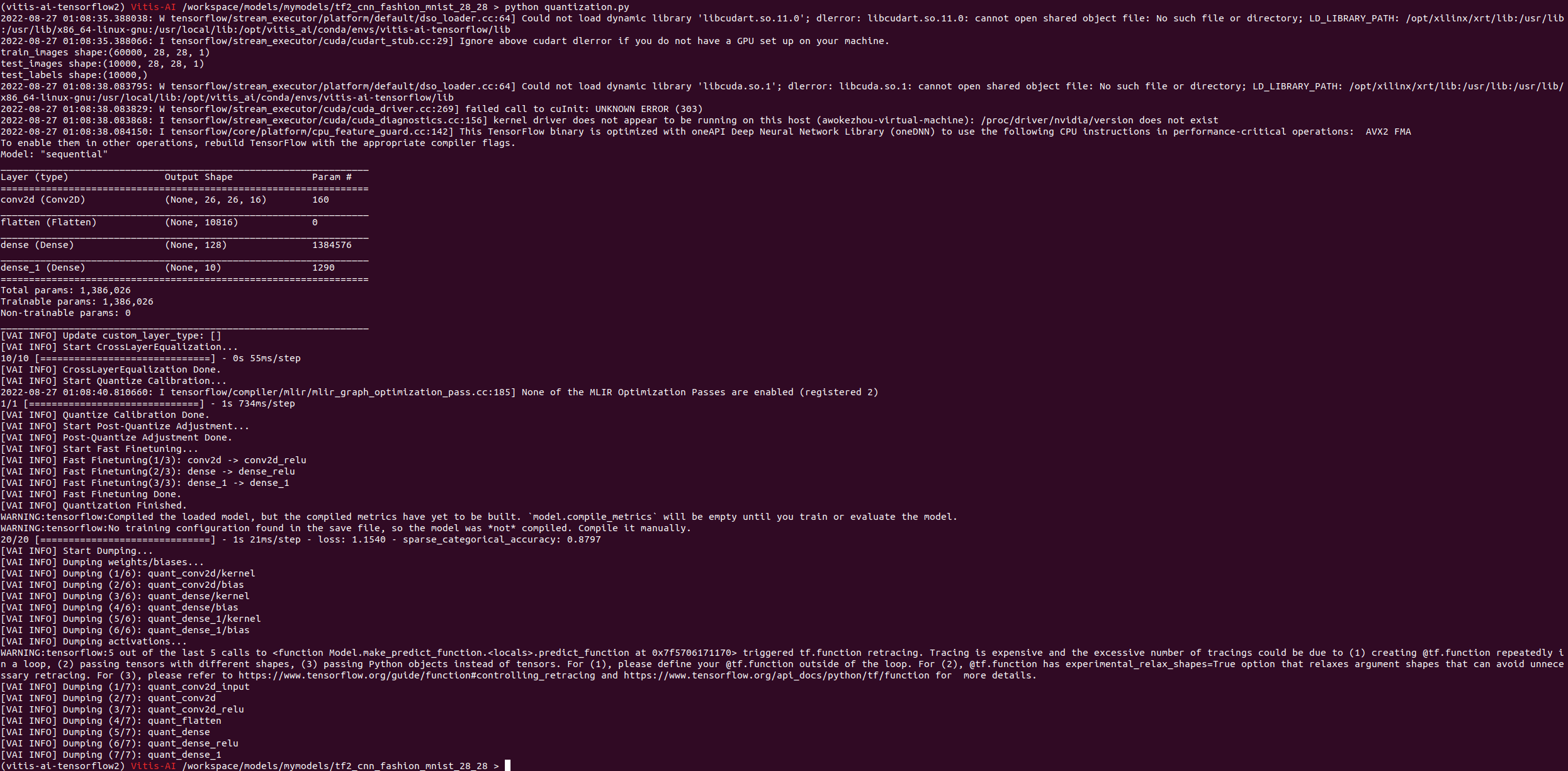
在目录下生成了quantized.h5量化模型文件,可以看到量化后的模型在测试集上评估精度为0.8797
Compile the model
编译模型需要准备以下文件
quantized.h5:量化生成的模型文件
arch.json:DPU描述文件,在vitis项目中,dpu_trd_system_hw_link/Hardware/dpu.build/link/vivado/vpl/prj/prj.gen/sources_1/bd/design_1/ip/design_1_DPUCZDX8G_1_0/arch.json
将arch.json拷贝到本目录下,运行以下命令进行编译1
vai_c_tensorflow2 -m quantized.h5 -a arch.json -o ./ -n tf2_cnn_fmnist
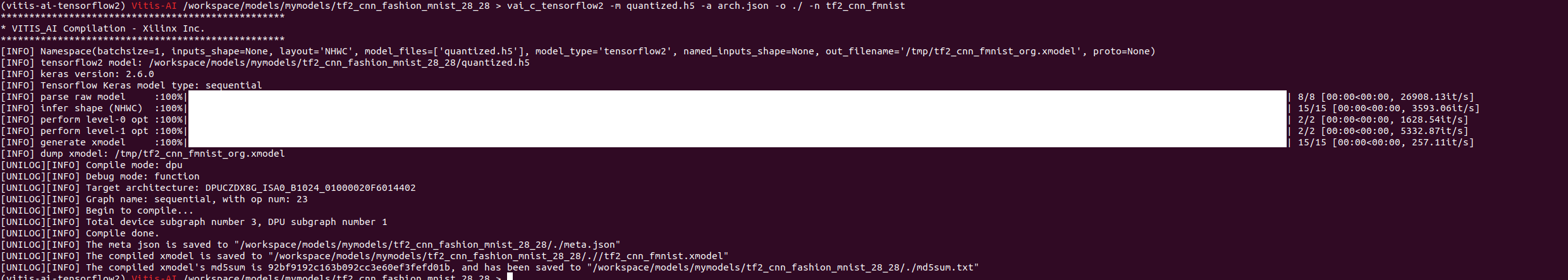
在目录下生成了tf2_cnn_fmnist.xmodel
Inference
首先在设备上需要安装VART相关工具,安装脚本在VitisAI仓库的setup/mpsoc/VART中,将该目录下的target_vart_setup.sh拷贝到设备上运行
编写推理Python程序
1 | import sys |
将推理程序、编译后的xmodel模型文件以及测试图片拷贝到设备中,运行推理程序,传入测试图片路径和模型文件路径进行推理,会打印出预测结果
推理代码主要使用了VART API,主要步骤为
- 加载模型并转换为计算图graph
- 根据计算图生成DPU Runner
- 加载输入图片预处理,并构建输入输出Tensor,需要注意各Tensor的shape和dtype
- 输入输出Tensor传入DPU Runner,异步执行,并同步等待结果
- 输出Tensor转换为期望的预测数据格式